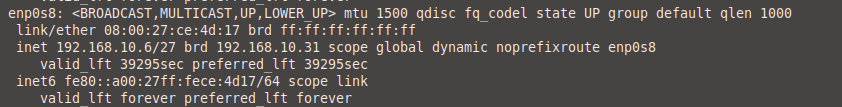Install dnsmasq
First, you need to install dnsmasq if you don’t have it already. Open a terminal and run the following commands:
- Update package repositories:
![]()
- Install dnsmasq
- .
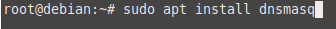
Configure dnsmasq
Once installed, let’s configure dnsmasq to manage your network’s VLANs and IP addresses.
- Edit configuration document
![]()
- the configuration
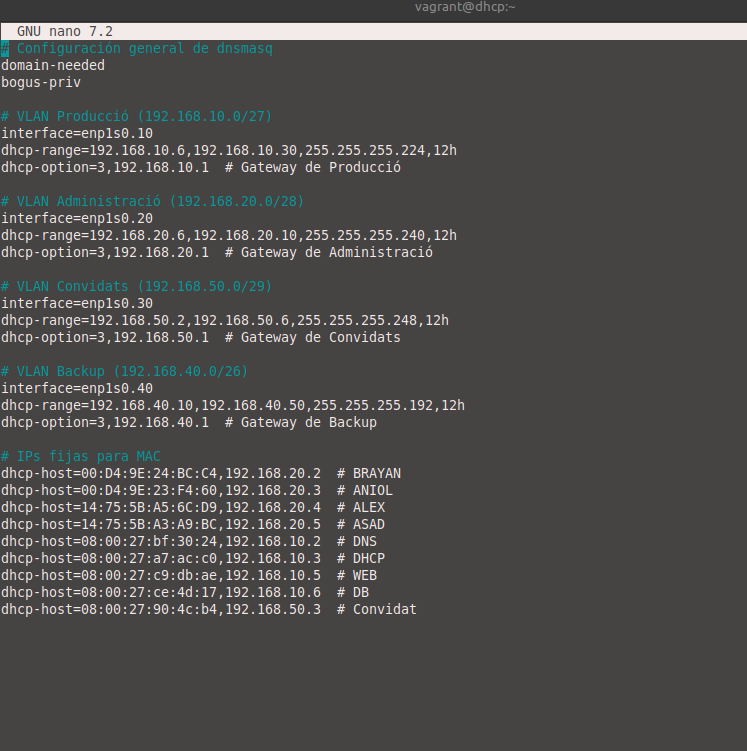
Check the status of dnsmasq
To make sure that dnsmasq is working properly, you can check its status with the following command:
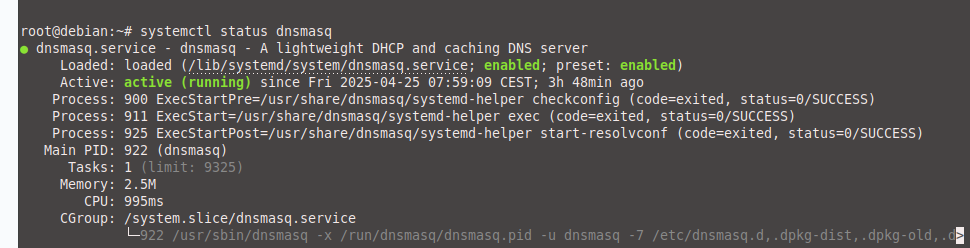
Trial: