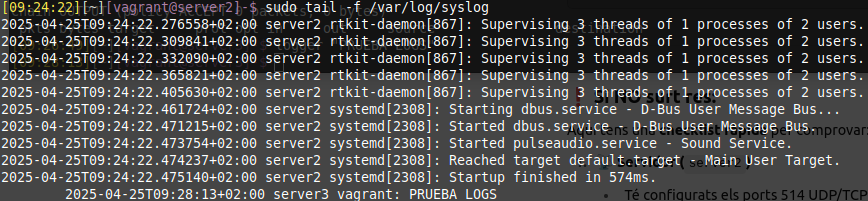Log Server Configuration (Server 2)
To configure the log server, we will edit the rsyslog configuration file with the following command:sudo nano /etc/rsyslog.conf
Make sure the following lines are active:module(load="imudp")input(type="imudp" port="514")module(load="imtcp")input(type="imtcp" port="514")
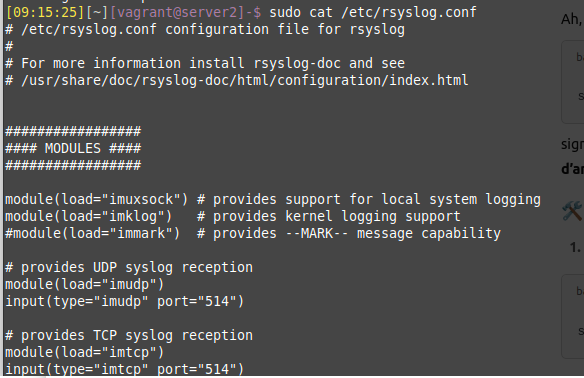
After that, restart the rsyslog service:sudo systemctl restart rsyslog
Configuration on Client Machines
On the other machines, in order to send logs to the log server, we need to add the following line to the /etc/rsyslog.conf file:*.* @10.0.10.132:514
Then restart the rsyslog service on each client:sudo systemctl restart rsyslog
Log Verification
On a client machine, execute the following command to send a test message to the logs:logger "PRUEBA LOGS"
Finally, on the server where the logs will be stored, verify that the message was received by running:tail -f /var/log/syslog