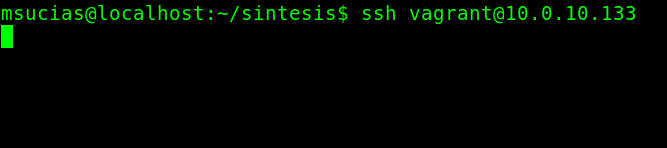This rule allows SSH connections only from the 10.0.10.128/28 network and blocks access from any other IP, ensuring that only specific machines can manage the servers via SSH.
Rule:
sudo iptables -A INPUT -p tcp --dport 22 -s 10.0.10.128/28 -j ACCEPT
Blocking other SSH rules:
sudo iptables -A INPUT -p tcp --dport 22 -j DROP
Now, I’ll test if it’s working correctly. From my computer, I can do SSH because I’m on the server’s network.
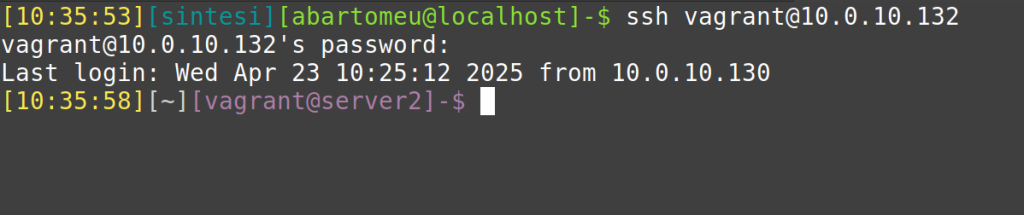
However, Max, who is on the public network, is not allowed.