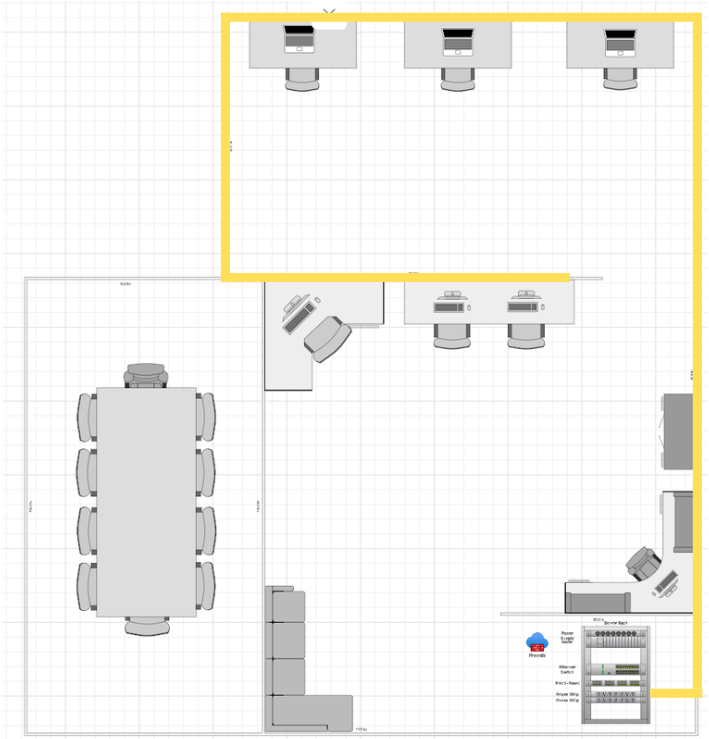
Explanation of Offtube’s Physical Network Map 🏢🔗
🔹 Introduction
The physical network map shows how devices are physically connected within our infrastructure. Unlike the logical map, which displays data flow and IP addresses, the physical map helps us understand cable layout, hardware used, and how devices communicate physically.
At Offtube, the network has been structured to be efficient, secure, and scalable, ensuring stable connections across all devices.
🔹 Components and Connections
📍 1. Main Physical Devices
✔️ Main Router 🛜
Acts as the gateway to the Internet.
Connected to the switch via Ethernet cable.
Assigns IP addresses and manages data traffic.
✔️ Switch 🔀
Central device that connects all devices to the internal network.
Receives the router’s connection and distributes it to laptops.
Prevents network collisions and ensures optimal performance.
✔️ User Laptops 💻
Each laptop connects to the switch via Ethernet for a stable connection.
Can also connect via WiFi if configured on the router.
✔️ PC Acting as a Router 🖥️
Key device for internal network communication.
Connected to the switch and allows all machines to see each other.
Can run DHCP, DNS, and other network services.
📍 2. Internal Network and Structure
📌 Wired Connection (Ethernet) 🟢
Router ➝ Switch ➝ Laptops and Router-PC.
Ensures low latency and greater stability compared to WiFi.
📌 Wireless Connection (WiFi) 📶
Optionally configured for secondary devices or office mobility.
📍 3. Machine Interconnections
Laptops communicate through the switch, with the router-PC enabling connections.
Virtual machines on the laptops can communicate with their host and, if configured, with the main network.
🔹 Understanding the Map
🛠️ Clear and Simple Infrastructure
A single switch centralizes all connections.
The router connects the internal network to the Internet.
📡 Efficient Communication
Laptops have stable Ethernet connections.
The switch prevents collisions and manages traffic.
🔒 Security and Reliability
The router-PC can include firewall and security services.
The physical network is organized to prevent disconnections and interference.
🔹 Benefits of This Network Structure
✅ Stable Connection 🎯: Wired setup avoids latency issues.
✅ Clear Organization 📍: Each device’s connection is well defined.
✅ Easy Maintenance 🔧: Issues can be identified quickly.
✅ Scalability 📈: Adding devices is simple—just use more switch ports.
📌 Conclusion
This physical map clarifies device layout, ensures stable connections, and prepares the network for future expansion. With this setup, Offtube enjoys a reliable, efficient, and manageable network system. 🚀🔗
